this rom is originally for s6500 but it also works on non NFC models*
this is how I like my phone.if you dont like it,dont flash it!
IM NOT RESPONSIBLE FOR ANYTHING THAT HAPPENS TO YOUR DEVICE.FLASH AT YOUR OWN RISK.
BETTER MAKE A NANDROID BACKUP VIA CWM BEFORE YOU FLASH
this is how I like my phone.if you dont like it,dont flash it!
IM NOT RESPONSIBLE FOR ANYTHING THAT HAPPENS TO YOUR DEVICE.FLASH AT YOUR OWN RISK.
BETTER MAKE A NANDROID BACKUP VIA CWM BEFORE YOU FLASH
features
-based on stock samsung s6500XXLD2
-latest kernel 2.6.38.6dpi@hp15 #1
-prerooted with SuperSu app
-busybox
-adfree (no advertisements!)
-network speed tweaks
-battery tweaks
-performance tweaks
-rendering UI with gpu
-deodexed!(able to theme,much better performance)
-zipalinged!(better ram managment)
-removed bloatware
-much free space in system and internal partitions
-6 toggles notification panel with 14 choises!
-added CRT animation
-moded framework layout
-ICS themed
-ICS transition
-JellyBean font
-added ICS keyboard
-added ICS bootanimation
-added megabass for better sound with DSP manager
-added ADW lancher and TouchWiz exists
-replaced Browser with Boat browser
-replaced My Files with ES file explorer
-better battery life!
-faster boot
-faster gps lock for europe (others must edit system/etc/gps.conf to your region)
-removed kies
-removed sms from log
-JB UI available
ROM: Peter's FINAL
how to install for the 1st time
-reboot in download mode
-flash s6500XXLD2 via odin(non NFC models flash s6500DXXLD3) let it boot normaly once
-After, you must install cwm 5 by squadzone or cwm 6 by Thewhisp via odin
-wipe data/factory reset
-download Final Version
-place update.zip in your sd
-reboot into recovery->install from sd->find and select update->yes->wait to finish
-reboot device
-if you cant get root privilages,connect to internet and open superSU.it will ask to update files and press ok
-install gapps from extras maybe
-profit?

-for OverClock go to extras
*if you have non NFC models ,before you flash,delete nfc.apk and tag.apk from /system/app of the update.zip if there are such apps..
if you still have NFC freezes,go to settings->wireless and deactivate NFC then reboot.
for more info ask other s6500D users, thats all i know since i have s6500
screenshots

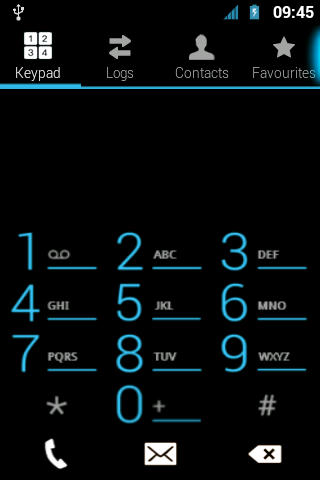
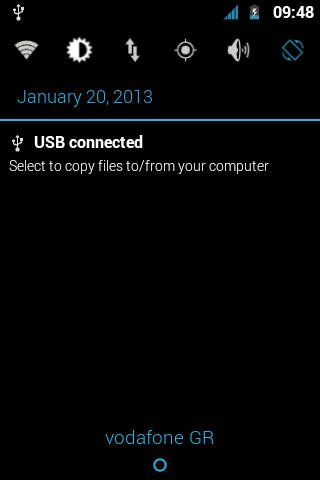
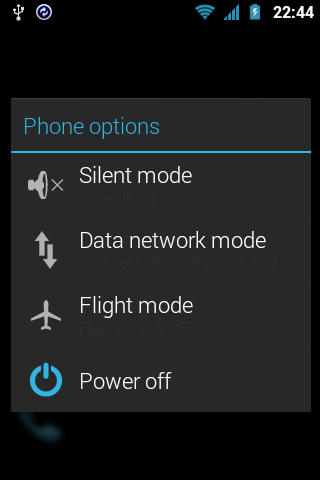 For More Details: XDA
For More Details: XDA


0 komentar:
Posting Komentar